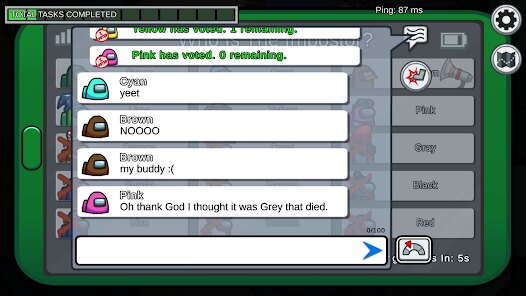Among Us
Innersloth LLC





About This App
Category
Adventure
Installs
500M+
Content Rating
Everyone 10+
Developer Email
Privacy Policy
https://www.innersloth.com/privacy.php
Screenshots
Is this game free to download?
Among Us, developed by Innersloth LLC, is free to download on both iOS and Android platforms. Players can enjoy the full basic gameplay without any need for an initial purchase. However, while the game offers a compelling experience at no cost, it does contain optional in-app purchases. These purchases typically include cosmetic items such as skins, hats, and pets that allow players to customize their in-game characters for a personalized experience. Additionally, players can purchase these cosmetics as individual transactions or through bundles available in the game.
In addition to in-app purchases, Among Us also features advertisements, particularly if playing the free mobile version. These ads usually appear in-between games and can be removed by purchasing the ad-free version. It's a great way to enjoy the game with fewer interruptions if that suits the player's preference. All these options provide an avenue for players to support the developers and enrich their gaming experience without impacting the core game mechanics or competitiveness.
How do I install and start playing the game?
Installation on iOS Devices: Among Us is compatible with iOS 11.0 and later. To install, open the App Store on your iOS device and use the search bar to type in "Among Us." Select the game from the search results, tap the "Get" button, and confirm your download with your Apple ID credentials or Face/Touch ID. Once installed, launch the app to begin playing. During installation, ensure you accept requested permissions, such as notifications and network access, to fully enjoy all features smoothly.
Installation on Android Devices: The game supports Android versions 6.0 and up. To download Among Us, access the Google Play Store on your Android device. Enter "Among Us" in the search query, select the game, and press the "Install" button. Accept any necessary permissions, which may include network access and storage, to accommodate updates and game performance. After installation, open the game to dive into the immersive world of crewmates and impostors.
How do I play this game? (Basic Controls & Rules)
Step 1: Upon opening Among Us for the first time, you'll be greeted with the option to either sign in using an existing account or quickly start a local or online game as a guest. If you're new, starting as a guest allows you to dive right in without the need for account creation.
Step 2: The main menu presents several options; tap "Find Game" to join a public game, "Host" to create your own game, or "Private" to join a friend's game using a specific code. As a beginner, starting with "Find Game" is advisable to quickly experience gameplay dynamics.
Step 3: Once you enter a game lobby, you can select your avatar. Customize it by selecting various skins, colors, hats, and pets if you have unlocked or purchased any. Your chosen character will be your representation throughout the game.
Step 4: As the game begins, you'll either be a Crewmate or an Impostor. Crewmates aim to complete tasks scattered around the map while identifying and voting off Impostors. Conversely, Impostors work to sabotage tasks and eliminate Crewmates without being detected.
Step 5: Navigate the map by using the on-screen joystick, interact with tasks or activities by tapping the corresponding icons, and communicate with other players in discussion meetings to piece together who the Impostor might be. Defend yourself if accused and use strategy to outplay opponents!
Advanced Gameplay Tips and Strategies
Tip 1: If you're playing as a Crewmate, prioritize completing tasks, especially emergency ones. Keep an eye on the task completion bar to gauge progress and use it as your guide to quickly finish tasks in close proximity for efficiency.
Tip 2: For Impostors, blend in by mimicking Crewmate behavior. Avoid venting or killing in plain sight. Utilize the Sabotage ability strategically to create chaos and divert suspicion towards others, steering the crew's focus away from you and your actions.
Tip 3: Communication is key. Whether through chat or voiceless cues, staying active during discussion times helps build a rapport with other players. If you're a Crewmate, share observations discreetly without explicitly pointing blame without evidence. Impostors should aim to sow doubt without seeming reluctant to contribute.
Download Among Us Latest Version V2024.10.29
Recommended Apps
Disclaimer
1.Pocketapk does not represent any developer, nor is it the developer of any App or game.
2 . Pocketapk provide custom reviews of Apps written by our own reviewers, and detailed information of these Apps, such as developer contacts, ratings and screenshots.
3.All trademarks, registered trademarks, product names and company names or logos appearing on the site are the property of their respective owners.
4.Pocketapk abides by the federal Digital Millennium Copyright Act (DMCA) by responding to notices of alleged infringement that complies with the DMCA and other applicable laws.
5.If you are the owner or copyright representative and want to delete your information, please contact us [email protected].
6 . All the information on this website is strictly observed all the terms and conditions of Google Ads Advertising policies and Google Unwanted Software policy .