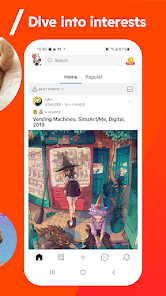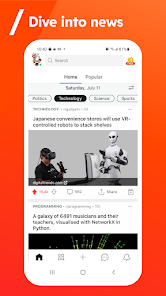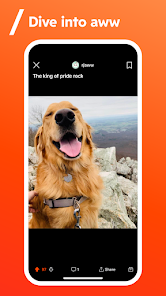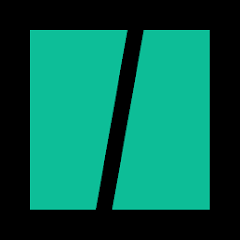About This App
Category
News & Magazines
Installs
100,000,000+
Content Rating
Rated for 12+
Developer Email
Privacy Policy
https://www.reddit.com/help/privacypolicy
Screenshots
Is this app free to download?
Reddit's app is free to download and use, providing a platform to explore a wide variety of communities and content. Users can join discussions, share content, and enjoy an extensive range of topics without paying any upfront cost. Whether you are interested in news, technology, art, or any niche hobby, Reddit brings a wealth of information and interaction to your fingertips at no initial expense.
However, it is important to note that while the basic features are complimentary, Reddit does offer optional in-app purchases such as Reddit Premium. This subscription grants an ad-free experience, access to exclusive avatars, and more. Additionally, some communities may host "coins" or other interactive features that might entail purchasing to enhance user engagement. Advertisements may also be present within the app unless you opt for the Premium experience.
How do I install this app after downloading it?
Installation on iOS Devices: Reddit is compatible with iPhones and iPads running iOS 12.0 or later. To install the app, open the App Store and search for "Reddit." Once you find the app, click the 'Get' button to download and install it. The app may prompt you to grant various permissions such as notifications or location services. It's recommended to allow notifications if you want to stay updated with the latest discussions and interactions. After installation, you can log in with an existing account or sign up for a new one directly through the app.
Installation on Android Devices: For Android users, Reddit works on devices running Android 5.0 and above. Head to the Google Play Store and type "Reddit" in the search bar, then tap 'Install' to download the app. During installation, you'll be asked to provide permissions like access to storage and notifications. Allowing these will enable you to fully utilize Reddit's features, like uploading media or receiving updates. Once installation is complete, simply log in or create an account to get started exploring everything Reddit has to offer.
How to use this app?
Step 1: Launch the app and you'll be greeted with the option to Sign Up or Log In. If you're new to Reddit, follow the on-screen prompts to create your account. You can customize your username to reflect your personality or interests.
Step 2: Once logged in, you'll land on the Home page. This is your main feed, comprised of posts and discussions tailored to your preferences and subreddit subscriptions. You can customize this view by subscribing to different subreddits.
Step 3: To explore various communities, click on the Explore icon. Reddit's Explore feature lets you search for subreddits or browse suggested ones based on trending topics and your interests. Tap 'Join' on any subreddit to include its content in your Home feed.
Step 4: Engage with content by voting (upvote/downvote), commenting, or sharing posts you find interesting. Click on any post to view details and enter the comment section. You can also save or bookmark posts for later viewing.
Step 5: Adjust your settings by tapping on your profile icon. Here you can modify account settings, manage notifications, or explore Reddit Premium under 'Settings.' Ensure that features like 'Night Mode' or 'Auto Play' are set to your preference for an optimal experience.
Practical Tips and Suggestions
Tip 1: Reddit's Search feature is powerful. Use specific keywords or phrases to find subreddits or posts that match your interests or questions. Take advantage of advanced operators like quotes for exact phrases to narrow down your search results.
Tip 2: Take the time to customize your feed. Spend a few moments finding and joining subreddits that align with your hobbies or professional interests. This will make your Home feed more engaging and relevant each time you log in.
Tip 3: Explore Reddit 'coins' and awards. Gifting posts or comments with awards not only recognizes valuable contributions but can also help you highlight content that you find particularly useful. Don't hesitate to reward insightful or entertaining contributions from fellow Redditors.
Recommended Apps
-

HuffPost - Daily Breaking News
HuffPost3.8





-

Feedly - Smarter News Reader
Feedly Team3.7





-

Microsoft Start: News & more
Microsoft Corporation4.4




-

The Wall Street Journal.
Dow Jones & Company, Inc.4.5





-

TMZ
EHM Productions, Inc.4.7





-

Univision Noticias
TelevisaUnivision Interactive, Inc.4.7





-

AP News
The Associated Press4.6





-

Local News: 24/7 Coverage
Opera4.6





-

The Epoch Times: Breaking News
Epoch Times Association Inc4.7





-

Local News: Breaking & Latest
NEWSDELIVER LIMITED4.5





-

News 12
Cheddar Inc4.5





-

Washington Post
The Washington Post4.6





-

The Guardian - News & Sport
Guardian News & Media Ltd4.7





-

E! News
Comcast Entertainment Group4.4




-

US News - Breaking News Brief
My Apply Apps4.1




Disclaimer
1.Pocketapk does not represent any developer, nor is it the developer of any App or game.
2 . Pocketapk provide custom reviews of Apps written by our own reviewers, and detailed information of these Apps, such as developer contacts, ratings and screenshots.
3.All trademarks, registered trademarks, product names and company names or logos appearing on the site are the property of their respective owners.
4.Pocketapk abides by the federal Digital Millennium Copyright Act (DMCA) by responding to notices of alleged infringement that complies with the DMCA and other applicable laws.
5.If you are the owner or copyright representative and want to delete your information, please contact us [email protected].
6 . All the information on this website is strictly observed all the terms and conditions of Google Ads Advertising policies and Google Unwanted Software policy .