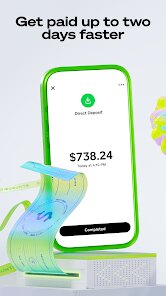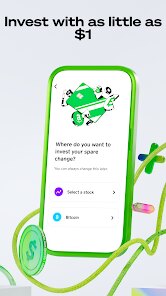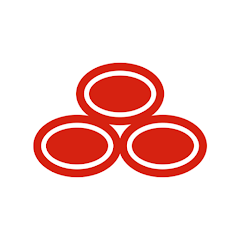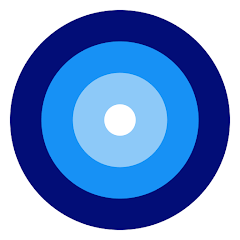Cash App
Block, Inc.





About This App
Category
Finance
Installs
100M+
Content Rating
Everyone
Developer Email
Privacy Policy
https://cash.app/legal/us/en-us/privacy
Screenshots
Is this app free to download?
Cash App by Block, Inc. is free to download on both iOS and Android devices. However, while the app itself doesn't cost anything, there are some features within the app that may incur fees. For instance, Cash App charges a fee for instant transfers to your linked bank account and optional services such as ATM withdrawals may also include associated fees from Cash App.
Additionally, users should be aware of potential costs related to investing or buying and selling Bitcoin through the platform, as these services might have different fee structures. The app may also display promotional content or offer optional in-app purchases for enhancements. It's wise to review Cash App's fee schedule on their official website or within the app to fully understand any potential costs associated with using specific features.
How do I install this app after downloading it?
Installation on iOS Devices: To install Cash App on an iOS device, ensure your iPhone or iPad is running iOS 12.0 or later. Go to the App Store, search for "Cash App," and tap the download icon. The app will begin installation. Once the installation is complete, open the app and sign in or create an account. During installation, Cash App may request access to your contacts, location, and notifications; granting these permissions can enhance app functionality. Review and adjust any privacy settings according to your preferences.
Installation on Android Devices: For Android devices, ensure your device is running Android 5.0 (Lollipop) or higher. Head to the Google Play Store, search for "Cash App," and tap "Install" to download the app. Follow the prompts to complete installation. Similar to iOS, Cash App might request permissions such as access to contacts, location, and storage to optimize its functionality. It's a good idea to check these permissions during the setup process and adjust any settings to match your comfort level.
How to use this app?
Step 1: Begin by launching Cash App on your device. If it's your first time using the app, you'll need to either log in with existing credentials or create a new account by entering your email or phone number.
Step 2: After logging in, you'll be prompted to link your bank account or debit card to facilitate transactions. Follow the on-screen instructions to securely connect your preferred payment method.
Step 3: Once your account setup is complete, you'll find the app's main interface, which includes tabs for sending money, requesting funds, making payments, and exploring additional services like Cash Card, investing, and buying or selling Bitcoin.
Step 4: To send money, tap the "Pay" tab, enter the recipient's information, the amount you wish to send, and an optional note. Review the transaction details, then tap "Pay" to complete the transfer.
Step 5: Explore the “Activity” tab to view all past transactions. Here, you can track your spending, receive funds, and manage your pending requests. The app also has a "Cash Card" tab for customizing and ordering a physical debit card if desired.
Practical Tips and Suggestions
Tip 1: To make the most out of your Cash App experience, consider setting up direct deposits through the app. This allows you to receive paychecks directly into your Cash App account without traditional banking delays, providing quicker access to your funds.
Tip 2: Take advantage of the Cash Boost feature if you're a Cash Card user. Cash Boost offers instant discounts at various retailers, restaurants, or services. Check frequently, as available boosts might change, allowing you to save money in different areas.
Tip 3: If you're interested in investing, Cash App provides a straightforward way to buy and sell stocks or Bitcoin with minimal starting amounts. Explore the "Investing" tab to start small investments and grow your portfolio over time. Be sure to research thoroughly or consult financial advice when necessary.
Previous Apk Versions
Recommended Apps
-

Western Union Send Money CA
Western Union Android Apps4.3




-

State Farm®
State Farm Insurance4.7





-

GO2bank: Mobile banking
Green Dot4.6





-

MyBlock
H&R Block4.2




-

rapid! Pay
RapidAppSupport4.4




-

Intuit Credit Karma
Credit Karma, LLC4.7





-

Credit Sesame: Build Score
Credit Sesame, Inc.4.7





-

Empower: Instant Cash Advance.
Empower Finance4.7





-

Providers: EBT, Mobile Banking
Propel Inc4.8





-

ebtEDGE
FIDELITY NATIONAL INFORMATION SERVICES, INC3.6





-

Fifth Third Mobile Banking
Fifth Third Bank3.9





-

Dave - Banking & Cash Advance
Dave, Inc4.3




-

Discover Mobile
Discover Financial Services4.6





-

Brigit: Borrow & Build Credit
Brigit4.6





-

Huntington Mobile
Huntington National Bank4.4




Disclaimer
1.Pocketapk does not represent any developer, nor is it the developer of any App or game.
2 . Pocketapk provide custom reviews of Apps written by our own reviewers, and detailed information of these Apps, such as developer contacts, ratings and screenshots.
3.All trademarks, registered trademarks, product names and company names or logos appearing on the site are the property of their respective owners.
4.Pocketapk abides by the federal Digital Millennium Copyright Act (DMCA) by responding to notices of alleged infringement that complies with the DMCA and other applicable laws.
5.If you are the owner or copyright representative and want to delete your information, please contact us [email protected].
6 . All the information on this website is strictly observed all the terms and conditions of Google Ads Advertising policies and Google Unwanted Software policy .